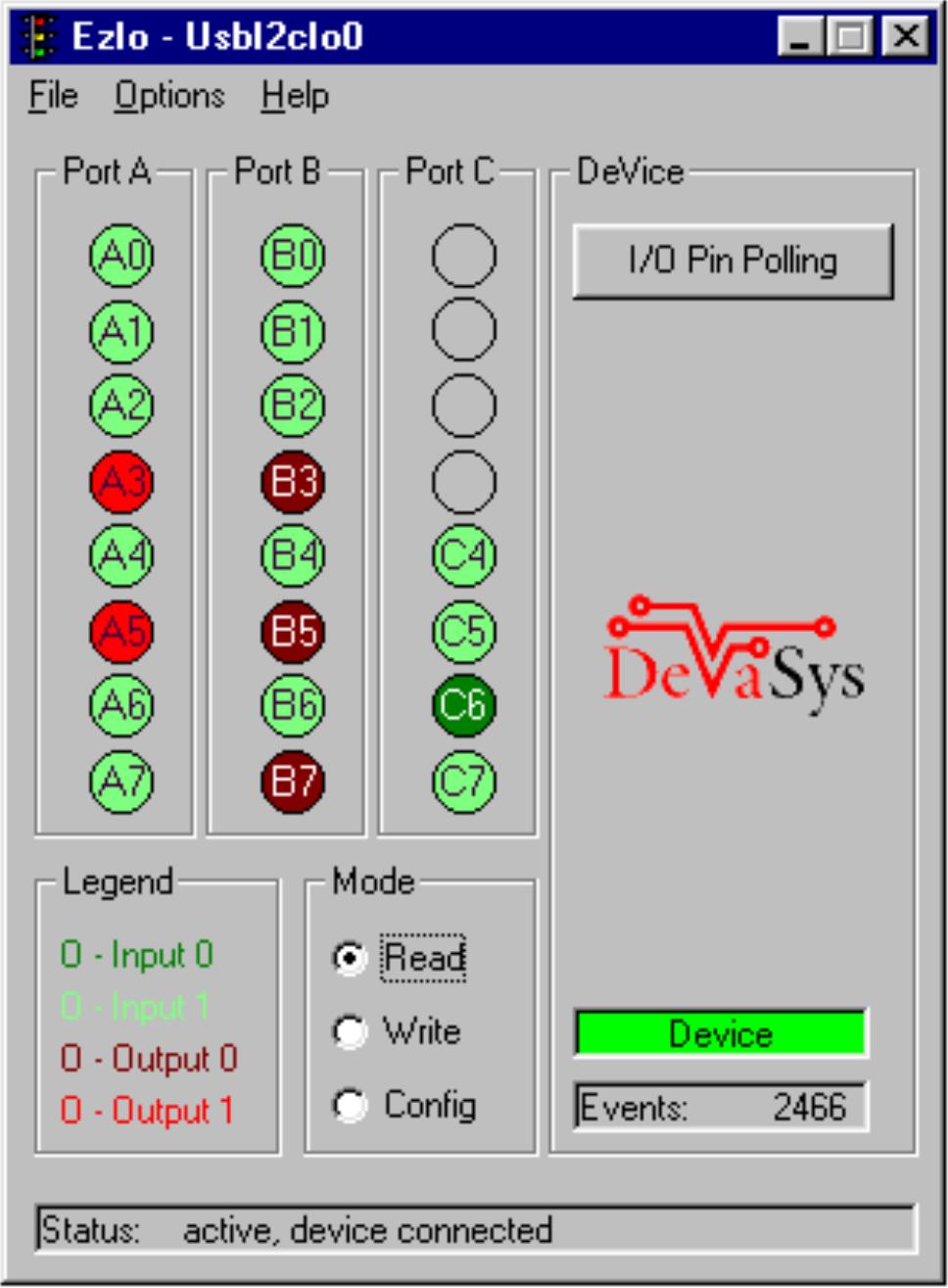EzIO
An example Port I/O application
for the DeVaSys USB I2C/IO board.
About EzIo:
EzIo provides a simple application for configuring, reading, and writing the
I/O ports. It also provides a mechanism for opening a connection to a
specific board by selecting it from a drop down list of all attached
boards. The configuration, and output state of the ports can be modified
by selecting a mode and double-clicking on LED representations of the port
states.
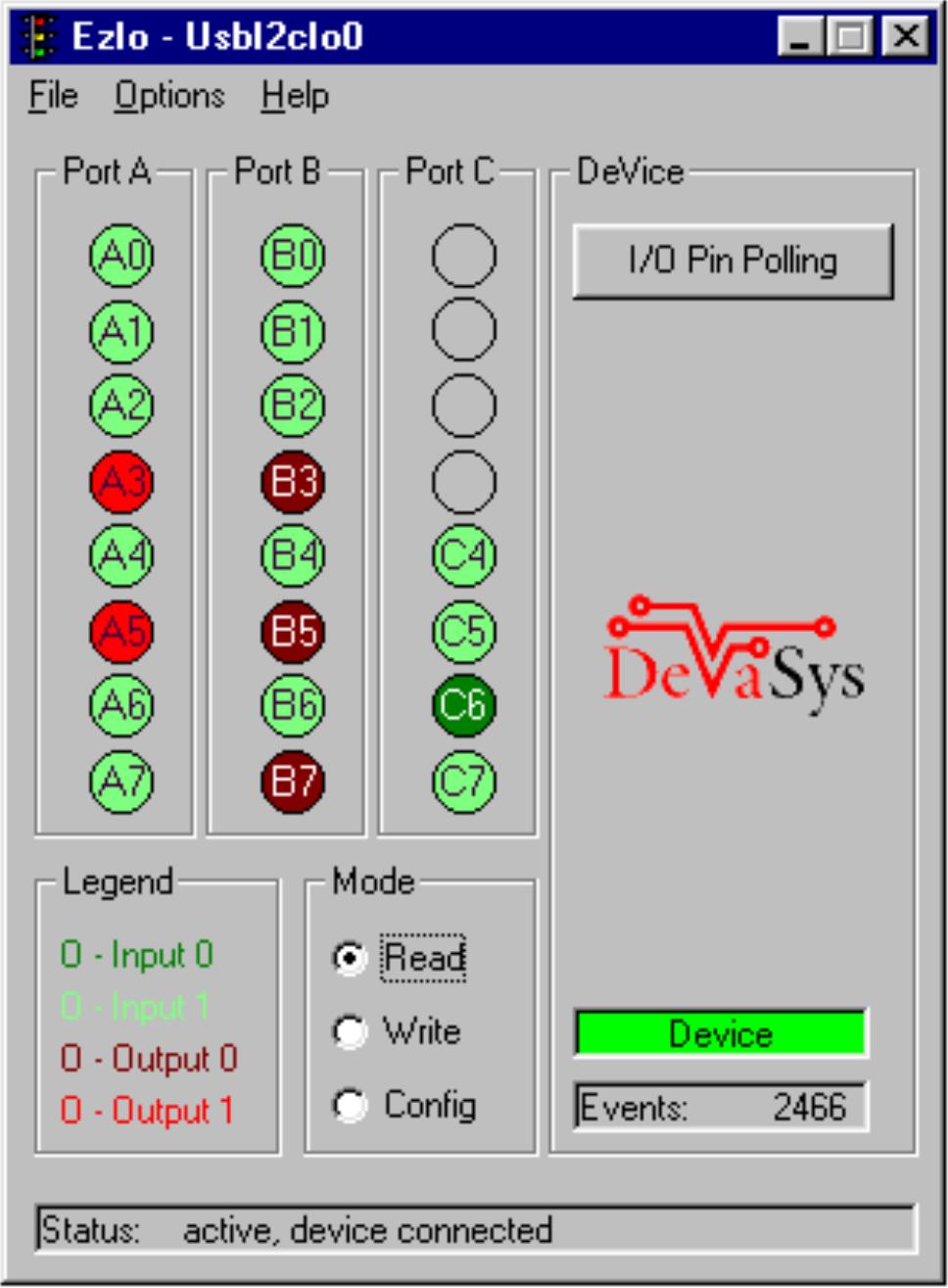
EzIo Application ScreenShot
We will soon be providing another demonstration program called
"EzI2c" which will provide a demonstration of the I2C functions.
Installation Instructions:
Download either the small or large version of the setup program (zip
file). The smaller version does not contain the VB6.0 runtime libraries..
Extract the files using an unzip utility into a temporary directory.
Run the setup program.
Download Files:
The EzIo application was written using Visual Basic 6.0 and
require the standard VB 6.0
dlls (dynamically linked libraries) in order to execute. If you do not
have the standard VB 6.0 dll files, you will need to download the large version of
the setup programs. If you already have the standard VB 6.0 dlls
then you
can download the smaller version of the setup program.
If you are a more experienced Windows user, don't need the dlls, and don't need
a setup program, then you can just download the application exe files.
Large version of EzIo setup program (includes VB6 dlls, 1.44MB): EzIo.zip
Small version of EzIo setup program (no VB6 dlls, 304KB): EzIoNL.zip
EzIo.exe (executable only, 60KB): EzIo.exe